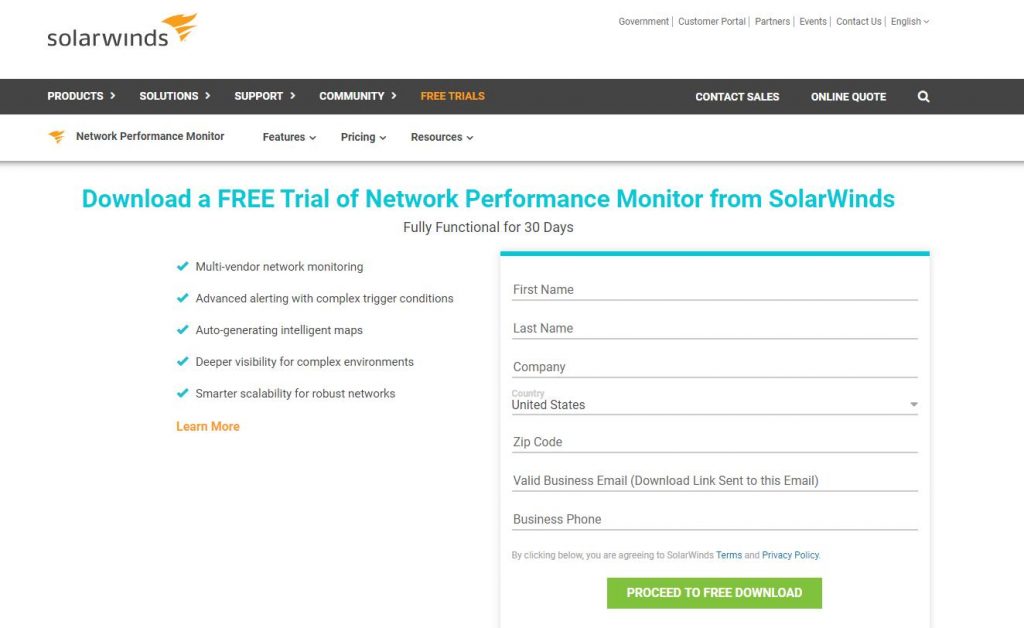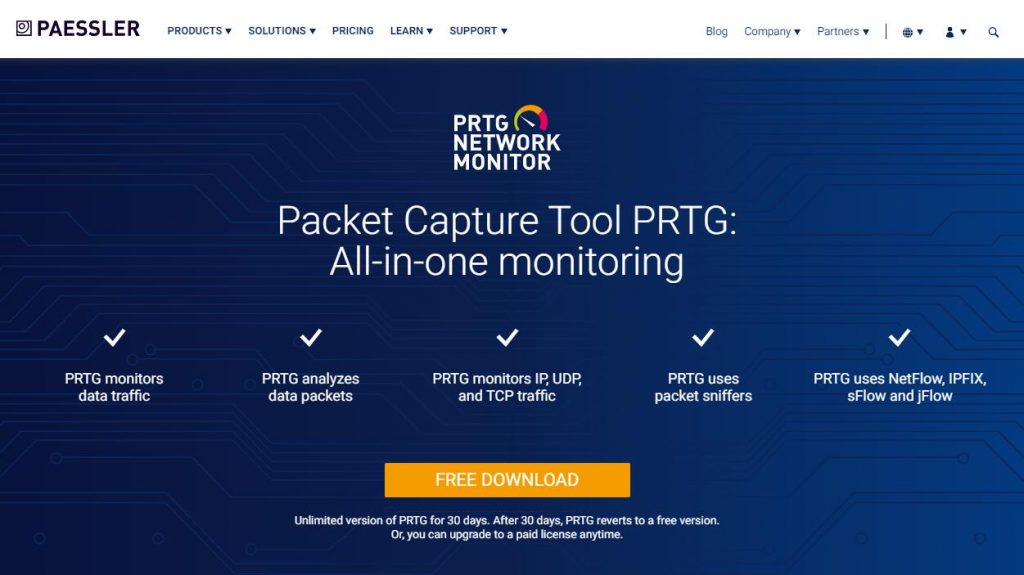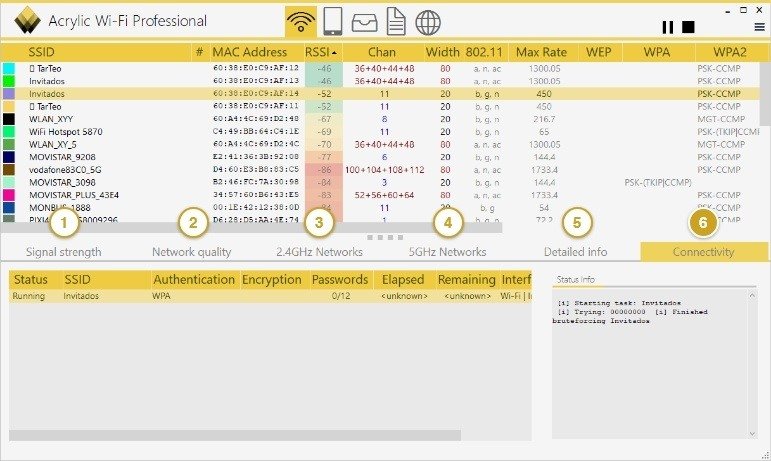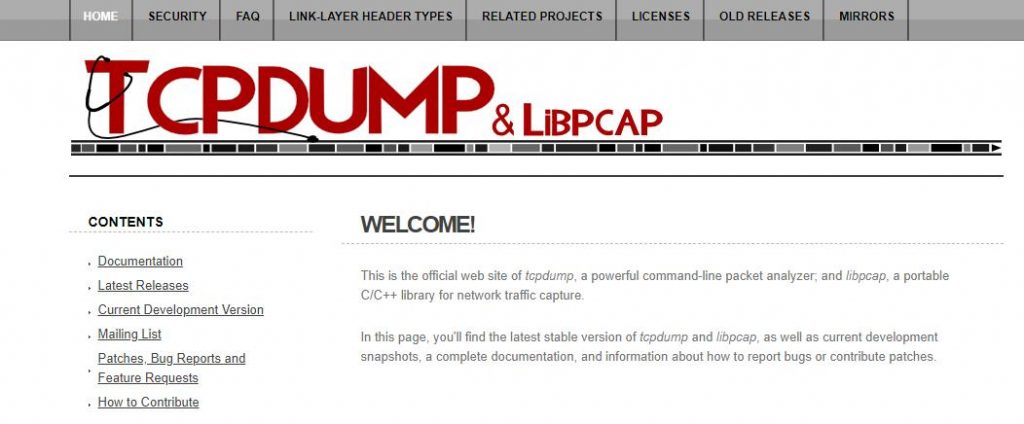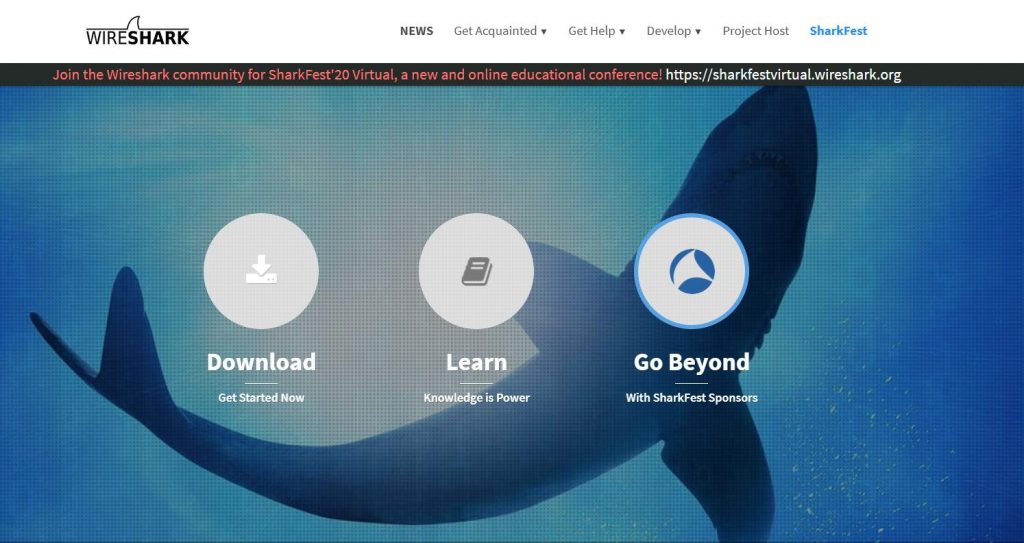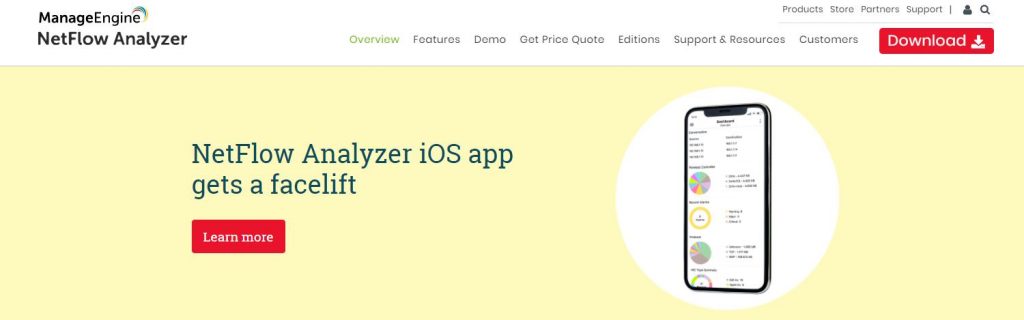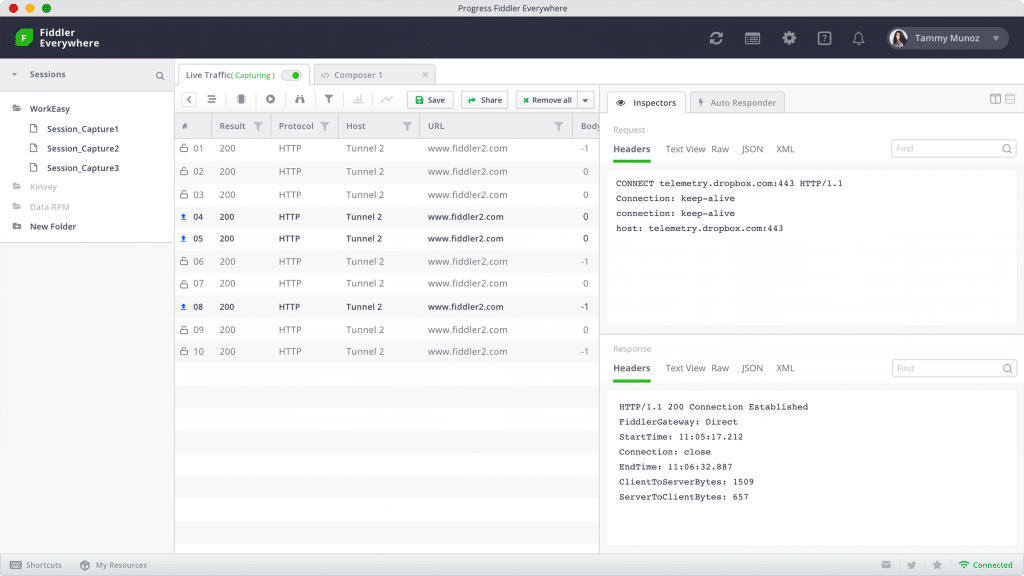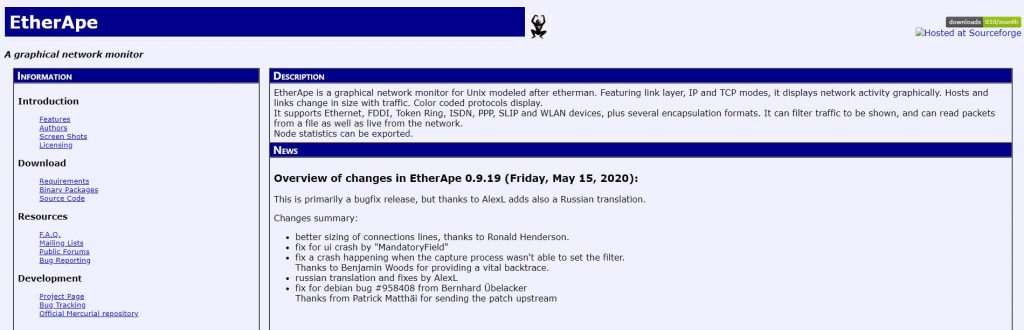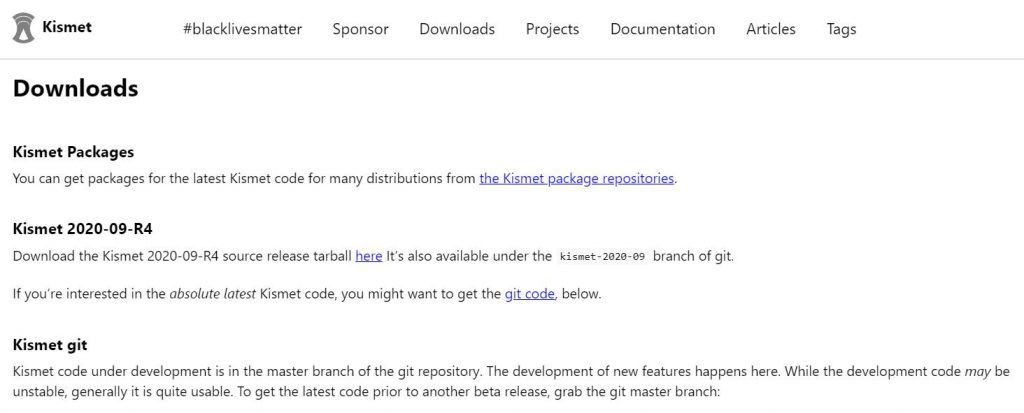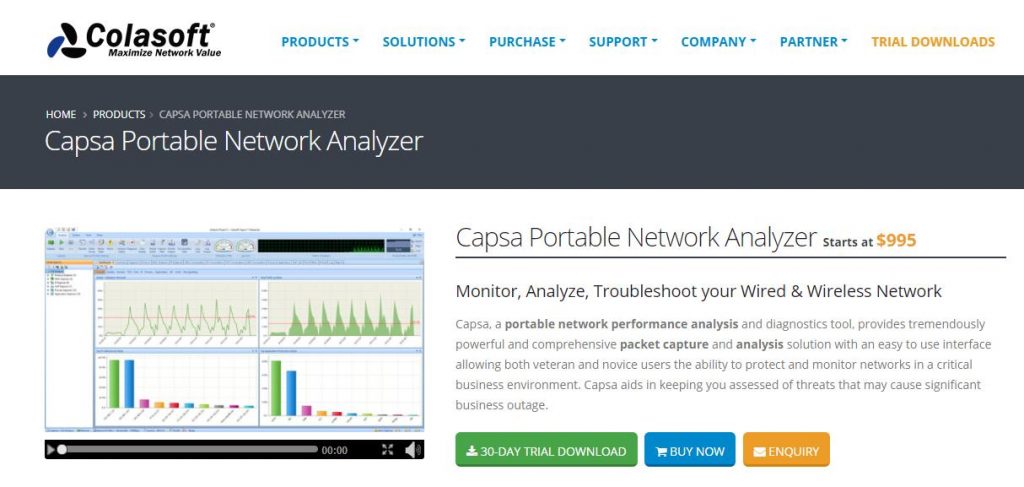Wi-Fi sniffer tool possesses several functionalities in commercial IT environments. They can decode, intercept, and monitor data as it is in transit. This ability renders them useful for identifying network bottlenecks and configuration issues, filtering network traffic, attack attempts, malware, vulnerability, discovering network misuse, monitoring network security, activity, and usage, and investigating and diagnosing network problems.
Top 10 Best Wi-Fi Sniffers For Traffic And Data Analysis
1. SolarWinds Network Performance Monitor
SolarWinds Network Performance Monitor helps users monitor for availability, performance, and fault. It helps to reduce downtime and resolve Wi-Fi bandwidth problems. This Wi-Fi sniffer offers the facility to drag-and-drop Wi-Fi performance metrics for immediate visual correlation across all of your network data. Features of SolarWinds Network Performance Monitor:
SolarWinds helps to load balancers and offers visibility on critical network firewalls It offers the network insight for F5 BIG-IP and Cisco ASA that makes it easier for you to manage complex network devices SolarWinds also offers hop-by-hop network analysis and cross-stack network data correlation It helps retrieve performance metrics for clients, controllers, wireless, and autonomous access points
2. Paessler Packet Capture
This Wi-Fi sniffer tool is regarded as the ‘all-in-one’ tool that helps analyze data packets and monitor data traffic. Paessler Packet Capture uses packet sniffers and jFlow, sFlow, IPFIX, and NetFlow. According to TCP and UDP packets, it helps to monitor IP packets and filtering. Paessler Packet Capture can monitor packets on the server, switch, VMware, and router. It notifies users of any possible issues. Features of Paessler Packet Capture:
Paessler Packet Capture supports switches or Juniper routers by offering JFLOW sensors It possesses the NetFlow sensors for switches and Cisco routers It has a packet sniffing sensor that monitors remote control traffic, infrastructure traffic, file transfer traffic, mail traffic, web traffic, etc.
3. Acrylic Wi-Fi Professional
This Wi-Fi sniffer is the best tool for administrators, professional Wi-Fi network analysts, and advanced users. It has numerous Wi-Fi software for Windows. Acrylic Wi-Fi Professional is a Wi-Fi Analyzer that offers various features for finding AP misconfiguration, the best channel Wi-Fi network, and analyzing Wi-Fi network health. It enables users to discover non-authorized devices and rogue Apps. Acrylic Wi-Fi Professional helps you troubleshoot by improving the performance of your Wi-Fi network, providing information about network performance, and identifying network issues Features of Acrylic Wi-Fi Professional:
Acrylic Wi-Fi Professional offers the facility that helps save analyzed device inventories It helps generate reports in TXT, CSV, and HTML Acrylic Wi-Fi Professional works with pcap files It allows you to add devices to inventory and also view connected devices With Acrylic monitor mode, it shows SNR, captures all types of packets, and identifies clients devices using the AirPCAP card
4. TCPdump
TCPdump offers a portable C/C++ library, libpcap, and a command-line packet analyzer to capture network traffic. It was initially made for UNIX system when it was first introduced. It has almost all UNIX-like OS. TCPdump does not need a heavy-duty computer to work smoothly. The tool has a learning curve. It uses both complex and basic codes, and therefore, mastering the tool might be important. Features of TCPdumb:
TCPdumb works on Mac OS, OpenBSD, NetBSD, DragonFly BSD, FreeBSD, Solaris, Linux, etc. TCPdumb is the right option for users who need a fast scan and simple tool. With TCPdumb’s simple and short commands, you can perform various features such as capture failed packets, save captured packets to file, display available interfaces, etc.
5. Wireshark
Wireshark is one of the best and most common network protocol analyzers. Wireshark supports cross-platform. It enables you to export output to multiple formats such as Plaint text, CSV, PostScript, or XML. It possesses the ability to read the live data from FDDI, Frame Relay, Token Ring, USB, Bluetooth, ATM, PPP/HDLC, IEEE 802.11, Ethernet, etc. It offers GUI to enable you to browse through captured network data. Features of Wireshark:
Wireshark helps carry out VoIP analysis It possesses powerful display filters It offers features such as offline analysis and live capture It supports decryption for protocols such as WPA/WPA2, WEP, SSL/TLS, SNMPv3, Kerberos, ISAKMP, and IPsec
6. ManageEngine NetFlow Analyzer
This Wi-Fi sniffer is a traffic tool that makes use of flow technologies. ManageEngine NetFlow Analyzer offers you real-time visibility into network bandwidth performance. It offers support to leading flow technologies such as AppFlow, J-Flow, Netstream, IPFIX, sFlow, and NetFlow. Features of ManageEngine NetFlow Analyzer:
ManageEngine NetFlow Analyzer helps monitor network anomalies that surpass the firewall of your network With one-minute granularity reports, it provides your network bandwidth with real-time insight ManageEngine NetFlow Analyzer allows you to discover device performance and traffic patterns. It does this by drilling down into interface level details. It monitors traffic patterns and network bandwidth at an interface-specific level
7. Fiddler
Fiddler is a Wi-Fi sniffer and a web debugging proxy that helps log all HTTP/HTTPS traffic between the internet and the computer. Fiddler enables you to debug, inspect, and record traffic from any browser. It can also be used with any platform (even with .NET Standard 2.0). Fiddler is useful for Java and .NET developers. Fiddler can be configured to decrypt specific sessions or all traffic. It allows you to choose a specific level of the protocol stack to focus on. Fiddler can also capture the data by reading Tepdump capture or from a live network connection. Features of Fiddler:
Fiddler enables you to compose your own HTTP requests It possesses functionalities such as HTTPS/HTTP Traffic recording. It allows you to virtually debug traffic from any app supporting a proxy With Fiddler, you can isolate performance bottlenecks by making use of the rules Fiddler offers information for compression, HTTP caching, and total page weight With Fiddler, you can easily edit web sessions. You are only required to set the breakpoint to pause the session processing and enable alteration of the request
8. EtherApe
EtherApe is a graphical network monitor used for UNIX models. EtherApe offers functionalities of TCP & IP and link-layer modes. It can graphically display network activity. It also shows color-coded protocols. It offers support to WLAN, SLIP, PPP, ISDN, Token Ring, FDDI, Ethernet devices, and other various encapsulation formats. EtherApe has the ability to packets from a network and file. Features of EtherApe:
EtherApe enables you to center one node on display and organize the numerous user-chosen nodes in an inner circle with other nodes around Through the protocol dialog, you can easily see global traffic statistics EtherApe supports hosts file, DNS, etc. It allows you to carry out name resolution by using standard libc functions With the help of a network filter using pcap syntax, you can easily refine the data displayed EtherApe allows you to export node statistics to an XML file It also lets you filter shown traffic
9. Kismet
This Wi-Fi sniffer functions as a WIDS framework, wardriving tool, sniffer, device detector, and wireless network. Kismet can work with Software Defined Radio hardware, Bluetooth interfaces, Wi-Fi interfaces, and other specialized capture hardware. It provides limited support to Windows 10 under WSL framework and also supports OSX and Linux devices. Features of Kismet:
Kismet offers support for channel hopping to find all possible networks With Kismet, you can tell the level of wireless encryption that has been used on a specific access point Kismet helps you log all sniffed packets and store them in a Wireshark/Tcpdump compatible file format It possesses basic wireless IDS functionalities It can spot the presence of both wireless clients and wireless access points and integrate them.
10. Capsa
Capsa is a packet sniffer and network analyzer. It is a freeware that works for Ethernet analysis, troubleshooting, and monitoring. Capsa helps you enhance network security, pinpoint network problems, and network activities. Capsa’s Enterprise edition provides you with limitless session timeout length and limitless IP addresses. It allows you to save files manually. It supports Multiple Adapters, and network TAP. Capsa has features such as real-time Packet capture. It supports over 1800 protocols and sub-protocols, including network applications and VoIP. Capsa is capable of storing and monitoring email and instant messaging traffic. Features of Capsa:
Capsa has Suspicious Conversation View, DoS Attacked View, DoS Attacking View, Worm View, and ARP Attack View. Capsa has functionalities such as extensive statistics of each host, quick pinpointing of network problems, monitoring multiple network behavior, user-friendly dashboard, advanced protocol analysis, and real-time packet capture. With Capsa, you can map the MAC, IP addresses, and traffic of each host on the network. With this, it becomes easier for you to identify each host and the traffic that passes through it.
Conclusion
In this article, we have successfully examined the best Wi-Fi Sniffers available in the market. With Packet Sniffers, administrators and developers can diagnose network problems and debug internet apps. Some top packet sniffing tools such as Kismet, EtherApe, Fiddler, Wireshark, and TCPdump are entirely free. However, packet sniffing tools such as Acrylic Wi-Fi Professional and SolarWinds Network Performance Monitor are commercial tools.