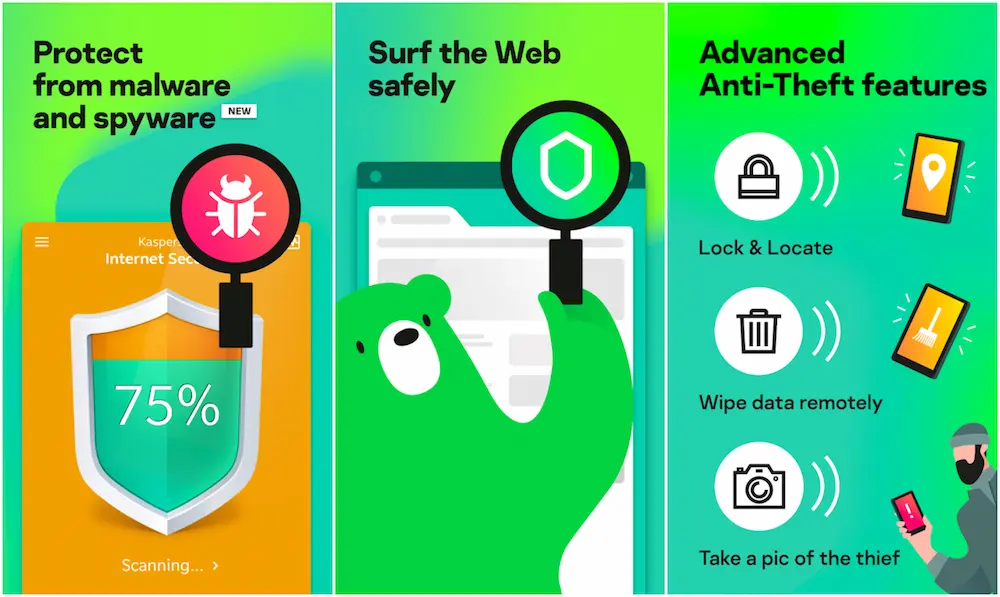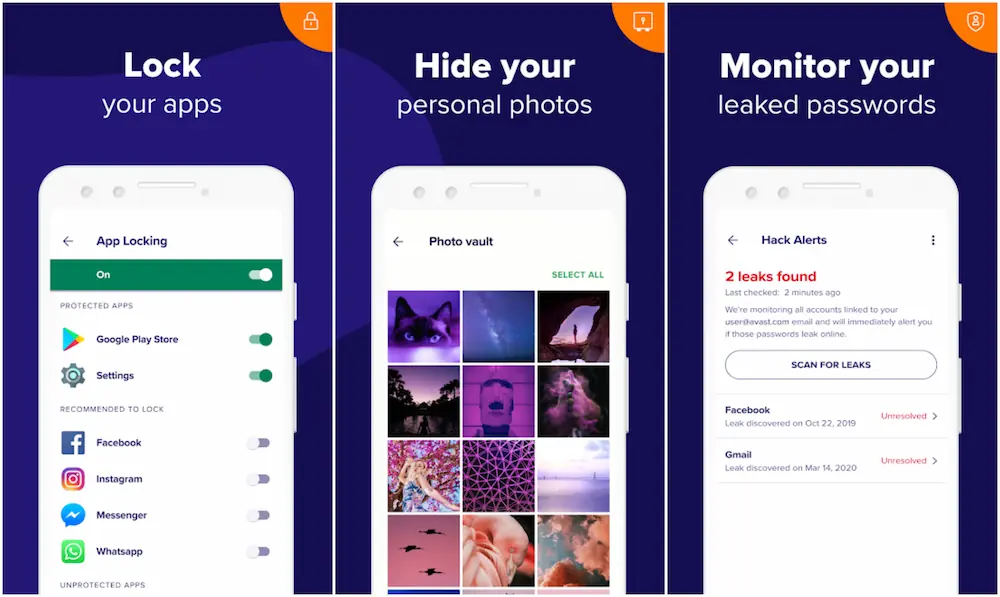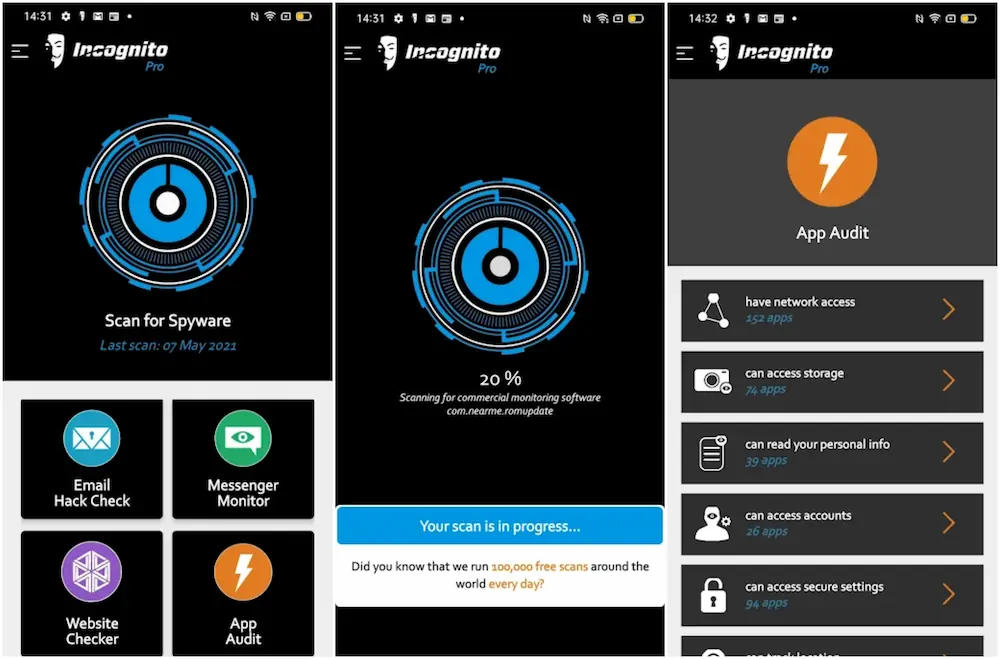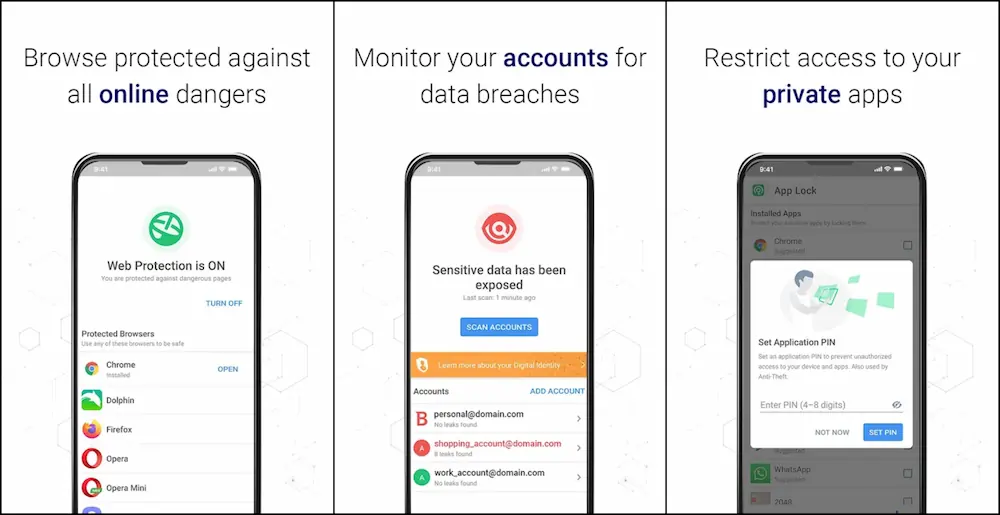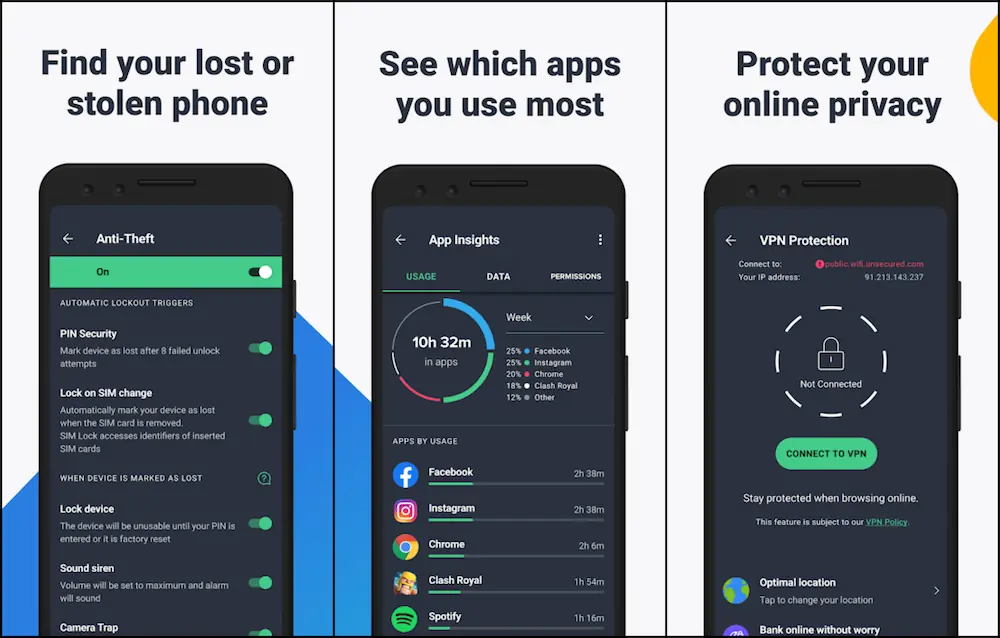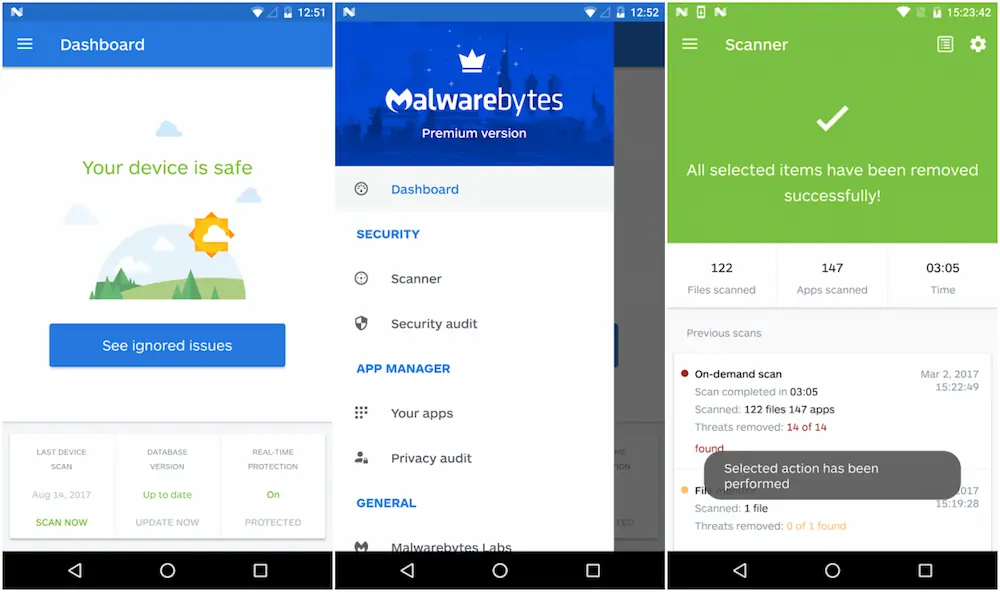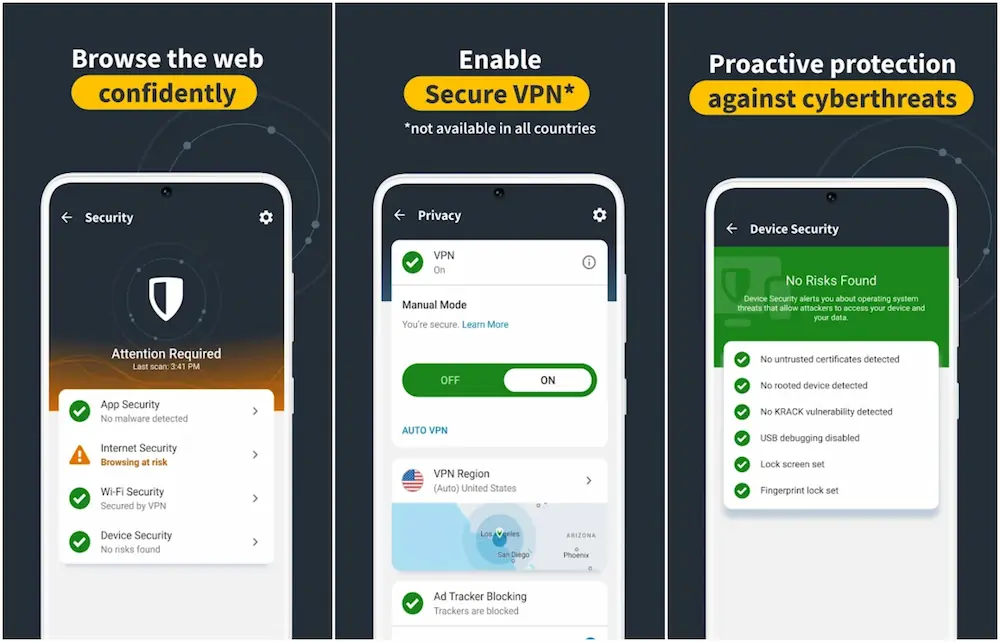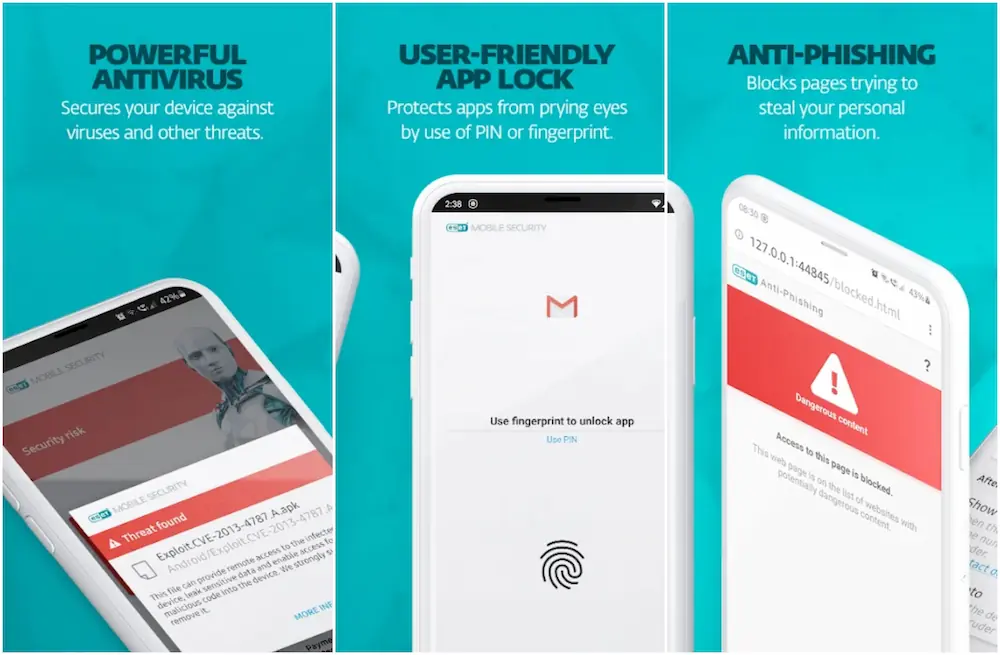Malware could attack in any form and threaten your privacy, private data, or even material resources such as money or wealth. Android devices, in particular, are especially more vulnerable to this danger. Also read: 6 Best Free Firewall Apps for Android Therefore, smartphone users must know how to locate spyware on their phones and prevent such attacks. The user can have apps installed that could safeguard your phone and privacy. Listed below are some of the apps that work on Android to detect spyware.
What is spyware on Android?
Spyware could be any software that could pose harm to you or your data. This malicious software can enter your device through the internet. Spyware could be sent by either hackers or cybercriminals when you enter suspicious or dangerous sites. They could quickly access your details such as your name, photo, bank details, mobile numbers, passwords, location, or other information, which could be used against you without your knowledge or consent. It could be used to monitor your internet activity or to get your location in real life. It can lead to your private photos or videos getting stolen. The dangers of your device becoming a host of spyware are too severe. So, it is necessary to find the spyware on your device and remove them as soon as possible. Also read: Best Fake Broken Screen Prank Apps for Android & iOS
What are the signs that your Android device has spyware?
When your Android phone starts behaving differently, it is necessary to check and cleanse your phone immediately. The following are some of the signs that are usually displayed when a phone is breached by spyware:
Your phone starts to be unusually slow compared to its speed before getting infected by spyware. The spyware that is installed in your phone could cause extreme lagging.Very high and unusual battery drain. Spyware could be using too much battery, hence needing frequent charges.Strange applications installed without your knowledge. This could be due to having malicious software on your device.Abnormal behaviour that was not noticed earlier.Spam messages or frequent spam calls; could also be accompanied by numbers that can’t be blocked.Phone shutting down frequently without giving commands. If your phone shuts down or restarts randomly while usage, this could be a sign of spyware or malicious software in your device.Increase in data usage. Spyware could be taking too much of your internet data.Suspicious files in your device. These could be files that the trackers install without our knowledge or consent.Abnormal ads are popping up on your screen frequently.Getting redirected to unknown sites or apps when you have not requested access.Sudden disturbance in the performance of your device. This could be a major sign as most spyware try to be as inconspicuous as possible.
If you notice any of the above signs or other similarly strange and unusual behaviour, it is evident that your device is being infected by spyware and your data is at risk. You need to locate the spyware on your Android device and remove it immediately.
Best antivirus and spyware detection apps for Android
If you suspect your Android device is being infected by spyware, it is important to know what to do next and how to proceed. The first action you must take is to download a spyware detection app on your device to confirm your suspicions. You can easily download these apps from Google Play Store and then run them on your device to find out the Android spyware file names. Listed below are some of the best apps to use to detect spyware on your Android device:
Kaspersky Mobile Antivirus
Kaspersky is a very famous and trusted name for digital safety, spyware, and virus removal. It is a company that provides top-notch security from and against viruses, malware, and spyware on different devices such as mobiles, laptops, tablets, PCs, etc. In addition to scanning and detecting spyware accurately, it can also remove them and help to protect your device against viruses. It has an automatic malware blocking feature and scans in real-time to check for viruses, spyware, ransomware, and Trojans. It has additional features such as:
‘Find my Phone’ to locate your Android phone or tablet if it is somehow lost or stolen.‘Anti-theft’ to protect personal information from unknown people.‘App Lock’ to protect your private messages and photos.‘Anti-Phishing’ to keep your financial information secure during online banking and shopping.‘Web filter’ to remove dangerous online links & sites.
It is a free anti-spyware solution that has more than 50 million downloads on Google Play Store. If you want to locate spyware on your Android, you must download this app from the Google Play Store. Download from Play Store
Avast Antivirus
Avast Antivirus is one of the most used and trusted antivirus and spyware detection apps on Google Play Store. It has millions of active users and high reviews from people who have used it. Avast Antivirus app will help you to safeguard your data and privacy against spies. It protects against viruses & other types of malware. It gives alert warnings when spyware or adware-infected apps are downloaded onto your device. It protects your privacy by securing your device against phishing attacks from emails and infected websites. It also gives you a warning when any hacker breaches your password. It is free to download and has more than 100 million downloads from the Google Play Store. Download from Play Store
Spyware Detector
Spyware Detector is another good option if you want to locate spyware on your Android device. Like others in this list, this app provides accurate, complete device scans and works on getting malicious apps and files out of your phone. It protects you against cyber threats from spyware apps and unauthorized tracking, surveillance, monitoring, hacking of personal information, and identity theft. It shows you the list of Android spyware file names. It has more than five million downloads with excellent user reviews on Play Store. Download from Play Store
Bitdefender Mobile Security
Bitdefender is another app that will help you to detect spyware on your device. Not only does this help you to detect and remove known spyware, but also malware apps and files installed from unknown sources from the internet. It will help you weed out SMS trackers, GPS trackers, and other monitoring technologies that cybercriminals, trackers, or governments use. It acts as a virus cleaner and spyware removal tool. It has many additional features such as Web Protection, Auto Pilot, VPN, App Lock, Anti-theft and Snap Photo, etc. This app is available for free on Google Play Store. It has been downloaded over 50 million times from the Play Store. Download from Play Store
AVG AntiVirus
Developed by AVG Technologies, AVG Antivirus provides excellent service and spyware detection to the devices. It has a paid subscription as well as a free version with a little fewer features. It has an AI Detection feature that detects malicious files, apps, and threats that are not yet identified and catalogued by the app’s database. Hence, this app is one of the best options to locate spyware and protect your Android device. It has more than 100 million downloads and over 7 million reviews on Play Store. Download from Play Store
McAfee Mobile Security
McAfee is another big name in the field of Antivirus software. The company offers services spanning many platforms such as PCs, Macs, and mobiles. On Android, this is one of the best antivirus and spyware detection apps on the Play Store. It comes loaded with many useful features such as Anti-theft, Mobile Security, Safe Wifi Access and Wifi Scanner, Performance Optimization, Backup Contacts, and Safe Web. It has a premium and a free version that protects and firewalls your device from suspicious apps, files, hackers, trackers, and spyware and offers unlimited VPN usage. Download from Play Store
Malwarebytes Security
Malwarebytes Security is another app that can detect spyware and help you to cleanse your phone from them. Made by Malwarebytes Corporation, this app features an excellent user interface and many useful features. It can scan your device for malware and instantly get rid of them. It comes with an app manager and privacy manager that can help you gain insight into the apps that have access to permissions on your device. It has different levels of app scans to locate spyware, malware, and viruses on your phone. The app has free as well as premium plans. It has been downloaded over 50 million times on Android devices. Download from Play Store
Norton 360
Norton 360 is one of the best apps to protect your device against viruses, ransomware, malware, and other online threats. It protects your personal information with high-level encryption from its secure VPN. It helps to block spyware from accessing personal information. Additionally, it checks for the latest security patches and OS updates. It monitors for vulnerabilities and cyberattacks that attempt to leverage OS vulnerabilities for malicious purposes. It offers a 14-day trial period and then requires an annual subscription. You can download it for free from the Google Play Store. With over 50 million downloads, this is one of the most trusted antivirus apps on the Play Store. Download from Play Store
ESET Mobile Security
ESET Mobile Security & Antivirus is also a great app to protect your device from spyware, viruses, ransomware, adware, phishing, or other malware. It protects while doing online transactions, checking emails, and visiting websites. You can also schedule scans to locate spyware on your Android. The anti-theft feature is very useful if your phone is lost or stolen as it sends the last location when your device was on or lowed on power. It has free as well as premium plans. It also offers a 30 days trial period. After the trial ends, you can decide whether to continue with the free version or upgrade to a premium plan. Download from Play Store Well, this is it. These are the most popular and trusted apps that you can use to locate spyware on your Android device. Also, we highly recommend using any of the above to be safe from spyware or virus attacks. Even if you are confident that there is no spyware on your device, you never know when anyone attacks and steals your data. As it is said: “Prevention is better than cure”. Also read: How to Remove MIUI Bloatware From Your Xiaomi Device (Without Root) If you feel we have missed any other good options, let us know by commenting below. Also, do mention your favourite app from the above list.
Δ