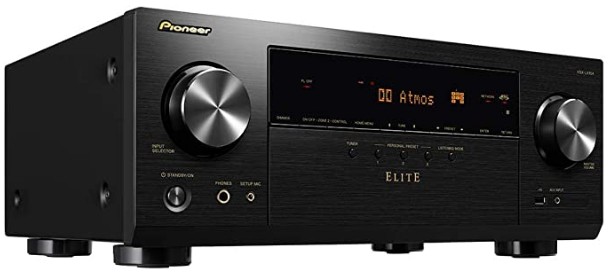Depending on how many you need to use at a time, you may need to use additional HDMI ports to connect them. This requires using an adapter to add HDMI ports to the TV. There are three main ways you can use add HDMI ports to a TV. Each method has its own pros and cons. So how do you get more HDMI ports on your TV?
How to Add More HDMI Ports to Your TV
Using a HDMI splitter
An HDMI splitter will enable you to take a single HDMI input and turn it into multiple outputs. It is ideal if you want to connect one game console up to multiple TVs, or both a TV and a projector. Ensure you use a high-quality splitter to ensure the visual quality is not reduced. Powered splitters tend to have better signals and they also boost the signal. Additionally, using a long HDMI cable to connect the splitter to the HDMI input port may affect signal quality.
Pros of using a HDMI splitter
Cost effective when used to share content from a subscription serviceEasy to use and setupReduces cable wires used especially when paired with wireless HDMI units.
Cons of using a HDMI splitter
Adds a delay (audio/visual) especially when using a low quality splitterRelays lower screen resolution when connecting screens with different resolutionsYou may experience signal interference
Recommended HDMI Splitters
4K 1×4 HDMI Splitter by OREI
You can use this 1 in 4 Out HDMI Splitter to split one HDMI input signal to up to four HDMI output signals identical to the input signal. It supports 4K/30Hz, 1080p, 720p, VGA to WUXGA resolutions and LPCM, Dolby-AC3, DTS7.1, DSD, Dolby TrueHD, and DTS-HD master audio. Its heavy-duty cool metal enclosure protects the insides and keeps the unit cool by aiding in quick heat absorption and dissipation. It is compact in size and it features plug-and-play installation. Making it ideal for trade shows, conference rooms, lecture halls, bedroom, living room, kitchen room, your Xbox One, and backyard. Features
Connector Type: 1 x 4 HDMI SPLITTERWarranty Type: LifetimeNumber of Ports: 6Compatible Devices: PC
Pros
Easy to setupEasy to operateHDCP Compliant
Cons
Requires an additional power source
Check Price Here
Enbuer 4K 60Hz HDMI Splitter
This HDMI Splitter distributes the input HDMI signals to 4 identical HDMI outputs simultaneously. You can use it to connect Computer, PS3, PS4, Xbox, Blu-ray DVD player, STB etc. Output support: projectors, Full HDTVs, Apple TV, monitor, and many more. It supports multiple audio formats such as DTS-HD, Dolby-true HD, DTS, Dolby-AC3, and DSD. It also supports4K x 2K@30Hz, 3480x2160p, 3D, and deep color 8/10/12 bit video formats The splitter is HDCP compliant, does not require an external driver, and is easy to install. It also supports the 1.4b HDMI Output and is HDMI 2160P compatible. Features
Supported Audio: DTS-HD, Dolby-trueHD, DTS, Dolby-AC3, DSD etc.Input support: Computer, PS3, PS4, Xbox, Blu-ray DVD player, STB etc. Output support: projectors, Full HDTVs, Apple TV, monitor, etc.Support 4K ResolutionSupport HDMI 1.4b version, HDCP 1.3.Maximum support 3840×2160@30Hz resolution.
Pros
Widely compatibleSupport 3D video formatSound and image are transmitted at the same time without delay.
Cons
Not compatible with all TVs
Check Price Here
AVfabul 4K 60Hz HDMI Splitter
This 4K 60Hz HDMI splitter can distribute one HDMI input signal from Roku, a TV Box, Xbox, Apple TV, PS5 1080p120Hz, etc. to two HDMI displays such as a TV, Monitor, Projector, etc. it duplicates and mirrors video and audio simultaneously without any loss. It features EDID management. Features
Connector Type: USB, Micro USB, HDMICable Type: USB, HDMICompatible Devices: Projector, Monitor, TelevisionColor: BLACK
Pros
High compatibilityEasy to useEasy to setup
Cons
Not compatible with PS5
Check Price Here
NEWCARE 4K HDMI Splitter 1 in 3 Out, 1×3 HDMI Splitter
The Newcare 4K HDMI Splitter duplicates audio and video signals from a single source to three HDMI displays simultaneously. It is easy to set up and operate and its portable design saves space and time for your entertainment. The splitter supports high resolutions, including 3D, 4K x 2K@30hz, 1080P @30hz, 1080P@60hz, and 8/10/12bit deep color. It is also compatible with HDMI 1.4/1.3/1.2/1.1/1.0, and HDCP 1.4. this allows it to work with most devices with a standard HDMI interface. Such as Blu-ray players, Xbox, PS3, PS4, PC, DirecTV, and more. Features
Connector/Cable type Type: USB, HDMICompatible Devices: Projector, Monitor, Television, Personal ComputerHDMI Input: Blu ray players, Xbox, PS3, PS4, PC, DirecTV and other HDMI signal source.HDMI Output: Monitor, TV, Projector
Pros
Plug and PlaySupport high resolutionsWide CompatibilityCompatible with HDMI 1.4/1.3/1.2/1.1/1.0
Cons
Not compatible with some TV brands
Check Price Here
TESmart Ultra HD 4K@30Hz 1×2 HDMI Splitter
The TESmart HDMI splitter support resolution up to 3840*2160@30Hz. It features smart EDID management that lets the source device send suitable A/V contents to the variable displays. It distributes one Ultra HD A/V source to two Ultra HD displays simultaneously without loss of quality. Giving you stable and smooth video output. Its compact size makes it lightweight, easy to carry, and travel-friendly. It supports DTS-HD, Dolby-true HD, LPCM7.1, DTS, Dolby-AC3, DSD, and HD(HBR) audio formats. It is also HDCP compliant and it supports 1.3 and 1.4 HDMI cables. Features
Support resolution up to 38402160@30Hz.Bandwidth up to 10.2Gbps.Support up to 36 bit/pixel Deep Color.Support LPCM 7.1, Dolby TrueHD, Dolby Digital Plus, and DTS-HD Master Audio.Support smart EDID management, compatible with most of the HDMI source and displays.Support to use DVI sources and DVI displays with HDMI-to-DVI adapters.
Pros
Distributes one Ultra HD A/V source to 2 Ultra HD displays.Easy to setup and operateSmart EDID managementPORTABLE DesignEco-friendly
Cons
Does not support 4K
Check Price Here
Using an AV receiver
An A/V receiver will give you additional HDMI ports without having to buy a switch or a splitter. Most AV receivers have multiple HDMI ports that can be used to connect other devices that require an AV interface to connect to your TV. It is best to connect the AV receiver to your v via the HDMI ARC (Audio Receiver Connect). This will enable you to plug in and connect other devices directly to the TV with ease. It is however more complicated to add HDMI to TV through an AV receiver compared to using a splitter or a switch. You have to turn on the TV, receiver, and the device you want to use, and then power it down when you want to switch to another component. Pros
You don’t have to purchase another componentSupports multiple devicesBetter implemented passthrough for high res gadgets like the PS5Lag time isn’t affectedEasy to install
Cons
You will need to attach a cable for every connected device.It can be complicated and time-consuming to use.
Recommended AV Receivers
Denon AVR-X3700H
This AV receiver features discrete high-current amplifiers on all channels and it delivers high-power performance at 105W per channel (8 ohms, 20Hz-20kHz, THD: 0.08%,2 ch. driven). It has an advanced HDMI section with HDCP 2.3 support, and video processing with 4K and 8K pass-through and upscaling for HDMI sources. It supports 3D audio and video and is compatible with Dolby Atmos, Dolby Atmos Height Virtualization Technology, DTS:X, DTS Virtual:X, and IMAX Enhanced. Features
Connectivity Technology: HEOS, HDMISupported Internet Services: Pandora, TuneIn, SpotifyItem Dimensions LxWxH: 17.1 x 14.9 x 6.6 inchesOutput Wattage: 105 WattsItem Weight: 27.6 PoundsControl Method: VoiceNumber of Channels: 2Total HDMI Ports: 10
Pros
On-screen setup assistantUltimate home theatre experience – 8k readyFull 3D audio support
Cons
Does not support pass-through from all 4K/120Hz media sources
Check Price Here
Marantz 8K Ultra HD AV Receiver SR5015
The Marantz AV receiver is a powerful 7- Channel Discrete Amplifier that delivers 100W of power per channel (8 Ohm, 20Hz-20kHz, THD: 0.08%, 2ch. drive). It offers operational stability with a wide range of speakers for balanced, quality sound due to its low impedance driver capability. It features an Auto Eco Mode that adjusts power output to speakers based on volume level and on-screen eco meter. This makes its energy efficient without sacrificing superb Marantz sound. The receiver allows you to screen your movies in 8K with 8K/60Hz x pass-through or upscaling. While taking advantage of HDMI technologies like Dynamic HDR and Quick Media Switching (QMS) to eliminate video delay. It is also equipped with Variable Refresh Rate (VRR), Quick Frame Transport (QFT), and Auto Low Latency Mode (ALLM). Which reduces or eliminates lag and frame tearing for a smoother, lag-free gaming experience. Features
Connectivity Technology: Bluetooth, Wi-Fi, USB,Item Dimensions LxWxH: 17.3 x 13.3 x 6.3 inchesOutput Wattage: 100 WattsItem Weight: 22.3 PoundsControl Method: VoiceNumber of Channels: 7Audio Output Type: Speakers
Pros Cons
Does not support pass-through from all 4K/120Hz media sources
Check Price Here
Pioneer Elite VSX-LX104 7.2-ch Network AV Receiver
The VSX-LX104AV receiver is compatible with 5.2.2ch configuration of the latest theater sound platform, Dolby Atmos and Dolby Surround Upmixing. It is compatible with Sonos Connect allowing you to play any music or audio source on your Sonos app. It supports pass-through for HDR10, HLG (Hybrid Log-Gamma), and Dolby Vision signals. And it features MCACC Auto Room Tuning and it comes with a custom microphone that automatically compensates for differences in speaker size, level and distance, and equalizes response. Features
Connectivity Technology: AirPlay, Bluetooth, Wi-Fi, USB, HDMIItem Dimensions LxWxH: 14.56 x 17.13 x 6.81 inchesItem Weight: 9400 GramsControl Method: RemoteNumber of Channels: 9
Pros
Highly compatibleEasy to use
Cons
Bluetooth connection
Check Price Here
Sony STRDH590 5.2-ch Surround Sound Home Theater Receiver
The Sony STRDH590 AV receiver delivers virtual surround sound with only a 2 speaker setup. It features smart connectivity that allows you to stream music and use Bluetooth Standby turn on the receiver from your phone. It can support a multi-channel stereo setup, FM radio tuner, and 1/4 inches headphone jack. It is equipped with Stereo RCA Audio Inputs and 2 Digital Audio Outputs (1 Optical and 1 Coaxial). Features Pros
Virtual front surroundSmart connectivityHigh performance video capabilitySuperb sonic fidelity.
Cons
Does not have an AUX-in port
Check Price Here
YAMAHA RX-V385 5.1-Channel 4K Ultra HD AV Receiver
This Yamaha receiver is equipped with YPAO auto-calibration technology for ideal sound production. It features exclusive Yamaha Cinema DSP technology that supports playback of HD Audio such as Dolby TrueHD, DTS HD Master Audio, and many more. It provides complete compatibility with the latest HDMI standards, and it delivers transmission of 4K video at 60 frames/second pass through. The receiver supports HDR (High Dynamic Range) Video including Dolby Vision and Hybrid Log Gamma which provides incredible contrast, smooth tone, and rich, bright colors. Features
Connectivity Technology: Wireless, Bluetooth, HDMIItem Dimensions LxWxH: 12.4 x 17.13 x 6.34 inchesOutput Wattage: 100 WattsItem Weight: 16.3 PoundsControl Method: RemoteNumber of Channels: 5Total HDMI Ports: 4
Pros
Wireless connectivity4K Ultra HD supportComplete compatibility with the latest HDMI standards
Cons
Cannot handle a self-amplified subwoofer
Check Price Here
Using a HDMI switch
In order to add more HDMI ports to your TV you need to connect the HDMI output port to a HDMI switch using a HDMI cable. This will give you additional ports that will enable you to connect more devices to TV via HDMI. An HDMI Switch doesn’t take up a lot of space and it’s easy to set up. The switch usually comes with HDMI and AC connectors. So it must be placed close to an electrical outlet and the port on the TV. Switches use plug and play installation and you can start connecting other devices immediately after it is plugged into the outlet and HDMI port on the TV. Pros
Adds more HDMI portsInexpensiveSmall sizeEasy to install
Cons
Lag times can occur if you’re using a passive instead of an active switch.Not all switches support 4K content.
Recommended HDMI Switches
GANA 3 Port 4K HDMI Switch
This HDMI Switch has the key-press-switching function that allows switching between 3 HDMI ports while using various HDMI devices, such as Xbox 360, PS3, Beamer, DVB Receivers, Blu-ray Player, Apple TV, Laptop, and HDTV/HD Monitor. It supports 3D display, HDTV 4K (3840x2160P) / 30Hz resolution, and is HDMI 1.4 compatible. It is also HD Audio and HDCP Compliant. And it supports LPCM, DOLBY AC3, DTS7.1, and Direct Stream Digital audio formats. Features
3 HDMI inputs / 1 HDMI outputSupport 12-bit Deep color per channelSupport 3D devicesSupports 3Gbps/30Hz per channelSupports compressed audio such as DTS Digital, Dolby Digital.
Pros
Supports up to 4K@30HZ resolution with backward compatible with lower resolution.Plug and Play installationNo external power needed
Cons
Requires manual switching between devices
Check it Here
GANA Intelligent 3-Port HDMI Switcher with IR Remote
This switch has 3 input ports that expand the capabilities of your HDTV. It supports 4K resolution and can transmit video of 4K @30Hz, HDCP 1.4 deep colour and 3D as well. It comes with a remote control that allows you to switch easily between devices. by using infrared remote control while sitting in your sofa or lying in bed. The switch offers wide range compatibility using 5V power ports. It is compatible with Nintendo Switch, Blue-ray, PS4, PS3, Xbox, HD-DVD, SKY-STB, Xbo360 and most of the other audio and video devices. The ports are plated with 24K Gold that is resistant to corrosion and tarnishing. The switch supports 3D devices with audio formats such as DTS-HD, Dolby True HD, LPCM7.1, PCM, DTS, and Dolby digital AC3. It works well with computers, laptops, Blu-ray players, cable boxes, PS3/PS4, Xbox 360/one, and many more. Features
Connector Type: HDMINumber of Ports: 3Remote control
Pros
Supports 4K resolutionsCompatible with more HDMI devicesCorrosion resistant ports
Cons
Auto-switch feature is defective
Check Price Here
UGREEN HDMI Switch 3 in 1 Out 4K HDMI Switcher Splitter
This HDMI switch easily streams video and audio from 3 HDMI devices to 1 HDMI display. It supports Ultra Full HDR resolution up to 4K 3840×2160@30Hz and 3D display. It features a built-in IR remote control and manual switch. This makes it easier to operate, as you can effortlessly to swap HDMI channels from your couch or bed from up to 15-feet away. The switch supports all standard HDMI 1.4 source devices for both input and output with HDCP/CEC. Check this too: How to Connect a TV to a Receiver Without HDMI It is compatible with Roku Stick/Fire Stick, PS4/PS3, Laptop/PC, Blu-Ray and DVD players, Xbox, Nintendo Switch, etc. It is compact size helps to save your space on the entertainment center. Features
Remote Control:manual switchSupport all standard HDMI 1.4 source devicesLED indicator
Pros
4K UHD Video OutputPlug and PlayEasy Set-Up
Cons
Difficult to set-up
Check Price Here