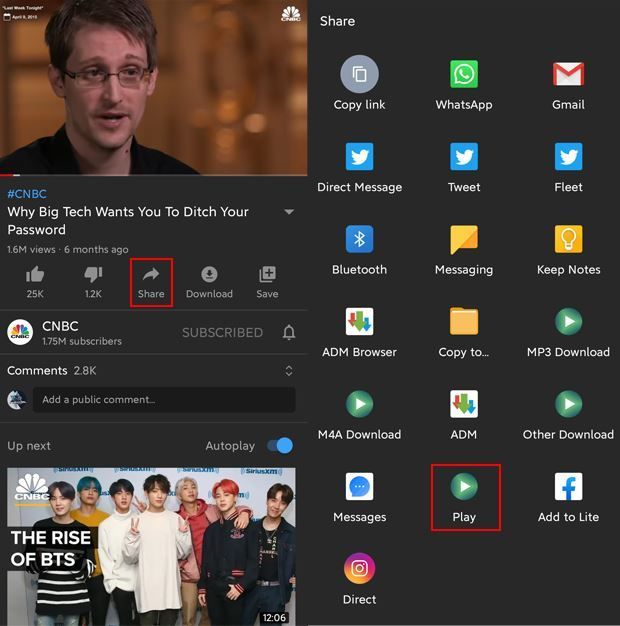There are some workarounds to play YouTube videos in the background, but all those methods require you to play videos even when you only need to play the audio for listening to music and podcasts. So, we have come up with a solution to play YouTube in the background properly. Also read: How to watch YouTube videos in HD quality on your phone
How to play YouTube videos in background on Android
Follow these steps to play YouTube videos in the background using the YMusic app. It is a music player and downloader, which adds extra features and functionality to the YouTube app. 4. Voila! Your video will start playing in the background. Now you can turn off your screen or play YouTube while using other apps. 5. From here, you can add your video to a playlist, download video/audio, or even watch the video itself. So that’s how you can play YouTube videos in the background using the YMusic app. Also read: 10 Best Video Editor Apps for Android We have tested YMusic app for long enough and found it to be the best when it comes to playing YouTube videos in the background. It also provides some extra features and functionalities that you wouldn’t get on the official YouTube app. You can also download YouTube videos and music using the YMusic app. Anyway, that’s all from us. Let us know if you are aware of any other methods to play YouTube videos in the background.
Δ