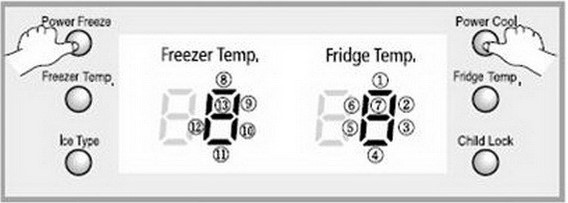The water dispenser and ice maker will not work either. If you are encountering this issue, you need to reset the temperature on your Samsung refrigerator. The same is also applicable if the Samsung refrigerator has frozen or it isn’t getting as cold as you’d like. So, how do you preset the temperatures? And what is the right temperature to set your freezer? The US Food and Drug Administration asserts that it`s essential to maintain the temperature fridge at or below 40 degrees Fahrenheit (4 degrees Celsius). The freezer should always be at 0 degrees Fahrenheit (-18 degrees Celsius). With some background information in mind, you need to know the best procedure on how to carry out the Samsung refrigerator temperature reset. Read Also: How to use a microwave rice cooker
Locate the control panel
You cannot reset a thermostat without knowing where to find the right buttons to press. Identify the Samsung fridge temperature settings on the control panel. It usually is on the front of the unit, next to the ice maker. Ensure that you mark the distinct buttons freezer and fridge. The freezer button is on the lower left of the control panel, whereas the fridge button will be on the lower right.
Press the fridge button
After identifying the location of the buttons, press the fridge button to change the previous temperature settings. A graphic will show the temperature range from cold to coldest. The latter will depend on the model of the fridge. Individual temperature values may appear in a numeric form on the control panel.
Press the freezer button
Once you have seen the graphics or numeric values on the control panel, press the freezer button. This is to switch the previous settings of the freezer like you’ve done with the fridge. Check this too: Levoit Air Purifier How to & Troubleshooting Guide The model of the refrigerator will determine whether the changes will appear in graphics or numerical. It will be the same as it happened to the fridge.
Use power cool
Another method is to press and hold the freezer or fridge buttons to use power cool in either section of the fridge. You should press and hold the button for three seconds. For instance, after the first installation of the refrigerator, you may choose to use power cool faster. You can do this to get the Samsung refrigerator to proper operating temperature to preserve delicate foods like quiche. It is advisable to press the buttons gently to avoid spoiling the appliance. Generally, change temperature may occur as a result of activities such as opening the door all the time or placing a large amount of warm or hot food in the fridge. This will affect the temperature, and the digital display will begin to blink. Once the refrigerator is back to its normal temperature, the blinking must stop. If the blinking continues, you should reset the temperature. Unplugging the appliance for some time and then plugging it back can also be a great deal. With the procedures above, you are sure of regulating the temperatures in the best way. Check this too: Best blender under 200 bucks