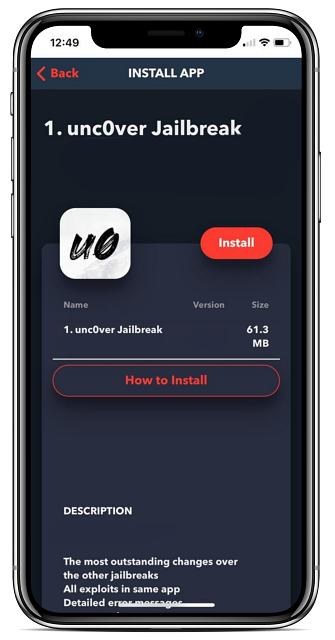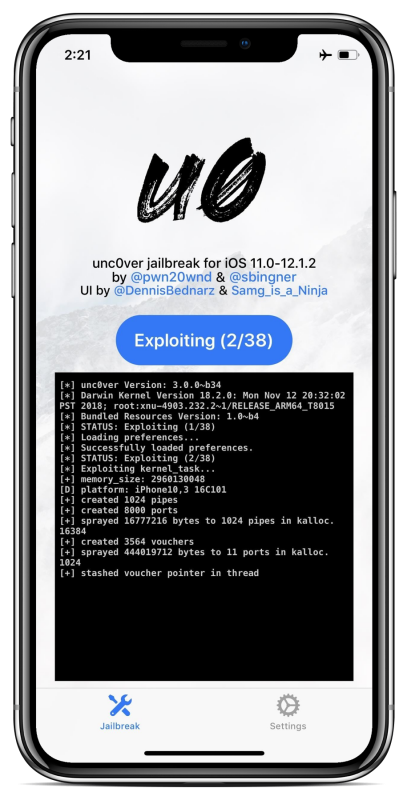Over time, we’ve seen several jailbreaks hinted at but, until now, nothing has ever been publicly released. Now we have a choice of two jailbreaks – Unc0ver and RootlessJB, shortly, we’ll be telling you exactly how to install both utilities on your iPhone or iPad. First though, given the excellent features that Apple brings us with each iOS update, some ask why we would still want to jailbreak. The answer to that lies in Cydia, the largest unofficial app store in the world. Cydia is the only place to find full modifications, tweaks, and apps to change how we use our iOS devices. Apps like the popular file manager, iFile, games emulators, Message app tweaks, Phone app tweaks, modified stock apps and so much more, all found in Cydia and the fact that jailbreaking is free is enough of a reason to try it.
APPs like Tutuapp for ios (App store alternative ios no jailbreak) Rooting Apps to Grant Root Access on Android Device
After a long drought, we now have two iOS 12 jailbreak methods, one easier to use than the other. Before you read on though, make sure that you do not have any OTA files on your device. If you updated your iOS using the OTA method, you would need to delete them – jailbreaks and OTA files do NOT mix.
Unc0ver Jailbreak
Compatible with all iOS devices that are on iOS 12 to iOS 12.1.2, Un0ver jailbreak is pretty simple to install. It is important to note that the latest iPhones – XS, XS MAX and XR – along with the newest iPad Pro only have partial support in this jailbreak. This means that Cydia will not be available on the device, but an update is expected in the near future to change that. Before You Begin
Make sure that you back your data up using iTunes first – if anything goes wrong and you don’t, you will lose everything There are a few iOS 12 bugs which still need ironing out so some repos may not work, despite having compatibility with Cydia and Substrate Make sure you have no OTA files on your device – open Settings>Storage, delete them and reboot your device Be aware that some users are reporting a boot loop problem – proceed at your own risk
Follow these steps to download unc0ver jailbreak for ios 12
Note: If the “Extracting Cydia” message appears to be stuck, wait for a while. If it doesn’t clear, reboot your device and try again.
RootlessJB
RootlessJB is not your regular jailbreak, and it is a bit more challenging to do. The process of injecting the code and installing the Cydia tweaks is not straightforward, so this method is really only for those with experience. Plus, RootlessJB does not provide root access which means many of the mods and tweaks cannot be installed. If you want to give it a go, and you have an iOS device on iOS 12 to 12.1.2, follow these steps. Please be aware that, at this moment in time, RootlessJB has no support for the newer A12 devices, but we expect an update any time now.
Steps to download RootlessJB jailbreak for ios 12
As you can see, these are not your standard jailbreaks, and that is why it is so important to back your data up before you start. If things don’t work out for you and you can’t or decide not to jailbreak using one of these iOS 12 utilities, there are plenty of Cydia alternatives that you can use for free.
Apps like AppValley 2019: Free to download cracked App & games Lucky Patcher Latest APK Download & Lucky Patcher Alternatives
Why Use Cydia
Cydia offers users a ton of features, and this is why so many users choose to jailbreak their devices: Jailbreaking iOS 12 makes sense because, although we have plenty of new features in the iOS, Cydia makes them work far better. Try the iOS 12 jailbreak today and follow us on Facebook for more jailbreak news and iOS 12 jailbreak updates.
![]()